Translate this page on the fly into your language using Google Translate. Note that this can break download links.
Alex’ Projects
 News
News
2025-11-19, 13:00 ► Little Navmap 3.0.18 released
2025-04-20, 11:00 - Little Navmap 3.0.17 released
2025-03-08, 13:00 - Little Navmap 3.0.16 released
Little Navmap Downloads
Little Navmap is free. Ask for a refund if you have paid for it.
Only download Little Navmap from these trusted places:
► GitHub - Little Navmap Releases
► X-Plane.Org
► Alternative Download Locations
Third-party download sites are beyond my control, may offer outdated versions, and might be compromised.
Latest Stable Release
► Windows 64-bit Installer (MSFS 2020, MSFS 2024 and X-Plane) - LittleNavmap-win64-3.0.18-Install.exe
► macOS - LittleNavmap-macOS-3.0.18.zip
► Linux (64 bit, based on Ubuntu 24.04) - LittleNavmap-linux-ubuntu-24.04-3.0.18.tar.xz
► Linux Debian Installation Package (64 bit, based on Ubuntu 24.04) - LittleNavmap-linux-ubuntu-24.04-3.0.18-1_amd64.deb
Other Versions:
► Windows 32-bit Installer (only for FSX and P3D) - LittleNavmap-win32-3.0.18-Install.exe
► Linux (64 bit, based on Ubuntu 22.04 for Debian or older systems) - LittleNavmap-linux-ubuntu-22.04-3.0.18.tar.xz
► Linux Debian Installation Package (64 bit, based on Ubuntu 22.04) - LittleNavmap-linux-ubuntu-22.04-3.0.18-1_amd64.deb
Zipped Windows releases without installer are available in the alternative download locations below or from the release assets at GitHub - Little Navmap Releases - Version 3.0.18 (scroll down to Assets).
► Alternative Download Locations. Look into sub-folders for beta, development or release candidates.
► Read here if you have problems downloading Little Navmap for Windows
► See here if you have problems running Little Navmap on macOS
Little Navmap Links
► Contact and Support Links, support forum and email.
► Support Forum at Avsim Support and help for users.
► Frequently asked Questions Solutions for known problems and more.
► Install Navigraph Navigation Data Updates Shows how to update the included Navigraph database to the latest cycle.
► Downloads Aircraft performance profiles and more.
► Useful Software A link collection of helpful tools as well as open source tools used to create Little Navmap.
► GitHub Profile All my projects, releases, source code, issue lists and more.
Little Navmap Donations
 |
Donate to show your appreciation if you like my programs. Spenden Sie, um Ihre Wertschätzung zu zeigen, wenn Ihnen meine Programme gefallen. |
Little Navmap
 Little Navmap is a free open source flight planner, navigation tool, moving map,
airport search and airport information system for Microsoft Flight Simulator 2020, Microsoft Flight Simulator 2024, X-Plane 11, X-Plane 12, Flight Simulator X and Prepar3D is available for Windows, Apple macOS and Linux.
Little Navmap is a free open source flight planner, navigation tool, moving map,
airport search and airport information system for Microsoft Flight Simulator 2020, Microsoft Flight Simulator 2024, X-Plane 11, X-Plane 12, Flight Simulator X and Prepar3D is available for Windows, Apple macOS and Linux.
Little Navmap does not track its users and does not display advertisements.
Little Navmap comes with a detailed user manual including several tutorials which is available online as well as in PDF and other formats like EPUB. Help buttons in all relevant areas of the program display corresponding chapters in the online manual on click.
A cycle 1801 database courtesy of Navigraph is included in the download and includes navaids, airways, airspaces, procedures and more. The navigation data can be updated using the Navigraph FMS Data Manager (subscription required).
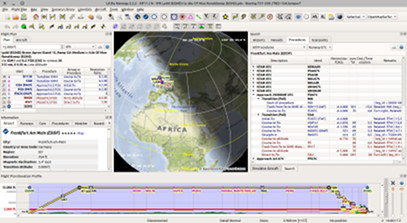 |
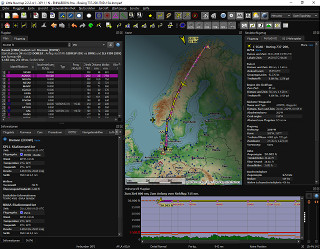 |
A widely configurable map display using the OpenStreetMap as a background map which is only one option of many online and included offline maps. The map shows airports, navaids (VOR, NDB, ILS and more), MORA (minimum off-route altitude) altitude grid, MSA (minimum sector altitude) diagrams, airways, en-route holdings, airspaces, oceanic tracks, high altitude winds, AI or multiplayer aircraft and ships as well as airport weather and winds aloft. A seamlessly integrated airport diagram displays taxiways, displaced thresholds, overrun areas, aprons, parking spots and more.
Users can place airport traffic patterns, holdings or minimum sector altitude diagrams for visual guidance on the map.
Unlike static charts, Little Navmap allows you to customize the way the map is displayed.
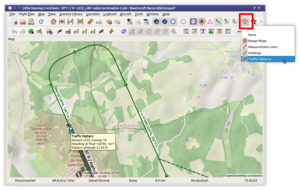 |
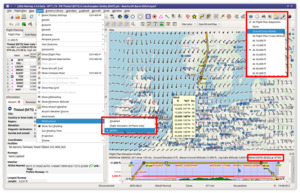 |
It supports approach and departure procedures like SIDs, STARs and final approaches, offers a widely configurable automatic flight plan calculation and several export formats like GFP (Reality XP GTN and Flight1 GTN), FPL (Reality XP GNS), GPX, RTE, FLP and X-Plane FMS as well as drag and drop flight plan editing on the map. The program can read the PLN, FMS and FLP and more flight plan formats.
Selecting departure and destination runways allows to have extended runway center lines and vertical guidance in the elevation profile.
Several flight plan formats can be exported using the flight plan multiexport feature with one click.
Flight plans can be easily exchanged with SimBrief.
Keyboard shortcuts help to access most functions without mouse.
An elevation profile is shown for the flight plan allowing to find a safe cruise altitude also displaying top of climb, top of descent and procedure altitude restrictions. Calculated and shown climb as well as descent paths adhere to altitude restrictions.
Aircraft performance and fuel planning is included which automatically considers winds aloft for fuel, top of climb and top of descent calculation. Performance values can be collected automatically during flight and can be merged into the currently profile at any time.
Search functionality allows to look for airports, navaids, procedures, user defined waypoints and logbook entries by a large amount of criteria also including a spatial search.
Userpoint functionality allow to place, edit and export user defined features like points of interest, visual reporting points and more on the map. Import and export of CSV, X-Plane and Garmin files.
Little Navmap comes with its own logbook allowing to automatically record, search and edit logbook entries. The logbook records the flight plan and the flown track which can be exported to GPX files.
Oceanic and other tracks like NAT can be downloaded, shown on the map and can be used for automatic flight plan calculation.
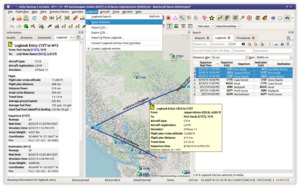 |
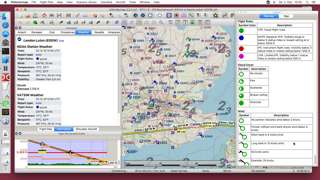 |
The program can generate an ATS route description from flight plans and vice versa where the output is widely configurable.
Display of clients and centers of VATSIM, IVAO, PilotEdge and custom online networks.
Little Navmap features its own internal web server which allows to follow aircraft progress from any device across a network.
Supported Flight Simulators: All FSX versions from SP2 up, Flight Simulator - Steam Edition, Prepar3D v4, v5, v6, Microsoft Flight Simulator 2020, Microsoft Flight Simulator 2024, X-Plane 11 and X-Plane 12.
Supported platforms: Windows 7/8/10/11, Apple macOS (High Sierra 10.13 or later) and Linux (64 bit only).
Little Navconnect
 Little Navconnect is a
small free open source application that acts as an agent connecting Little Navmap with a flight
simulator remotely across the network.
Little Navconnect is a
small free open source application that acts as an agent connecting Little Navmap with a flight
simulator remotely across the network.
Little navconnnect is included in the download archive of Little Navmap.
Supported Flight Simulators: All FSX versions from SP2 up, Flight Simulator - Steam Edition, Prepar3D v4, v5, v6, Microsoft Flight Simulator 2020, Microsoft Flight Simulator 2024, X-Plane 11 and X-Plane 12.
Supported platforms: Windows 7/8/10/11, Apple macOS (High Sierra 10.13 or later) and Linux (64 bit only).
► User manuals for Little Navmap and Little Navconnect
► GitHub Little Navconnect Project and Sources
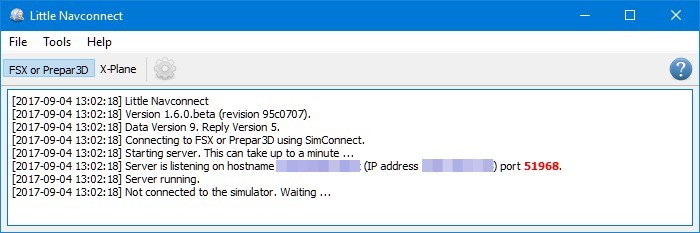
Little Xpconnect
 Little Xpconnect is a X-Plane plugin that
allows Little Navmap and Little Navconnect to connect to X-Plane.
Little Xpconnect is a X-Plane plugin that
allows Little Navmap and Little Navconnect to connect to X-Plane.
It is light weight, free and open source.
Little Xpconnect is included in the download archive and installation of Little Navmap. Do not try to download it elsewhere.
The plugin can be easily installed from within Little Navmap in menu Tools -> Install Little Xpconnect in X-Plane Plugins.
Supported Flight Simulators: X-Plane 11 and X-Plane 12.
Supported platforms: Windows 7/8/10/11, Apple macOS (High Sierra 10.13 or later) and Linux (64 bit only).
