Alex’ Projects ► Little Navmap 2.8.7 released ► Screenshots of new 2.8 Features
Screenshots of new 2.8 Features
This page gives an overview of the new features for Little Navmap 2.8 releases and also shows links to the releated chapter in the user manual.
See the included CHANGELOG.txt or here online for a complete list across all versions.
Click on an image for full size.
General
 |
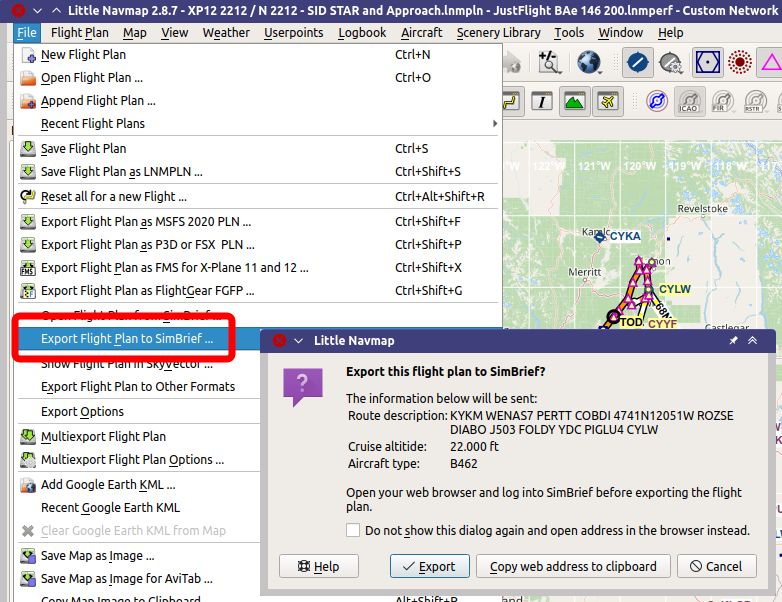 |
| Opening a flight plan from SimBrief into Little Navmap. See Open Flight Plan from SimBrief. | Uploading a Little Navmap flight plan to SimBrief (Export Flight Plan to SimBrief). |
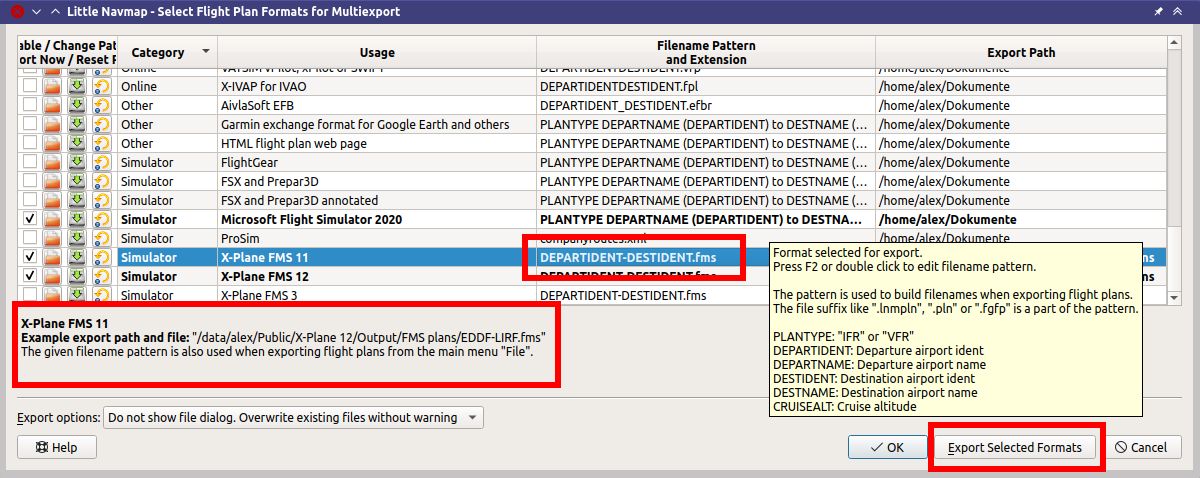 |
 |
| New file pattern field and path preview in the multi export dialog window. Flight Plan Multiexport | Options, quick help and undo/redo added in flight plan route description dialog window. See also Flight Plan Route Description. |
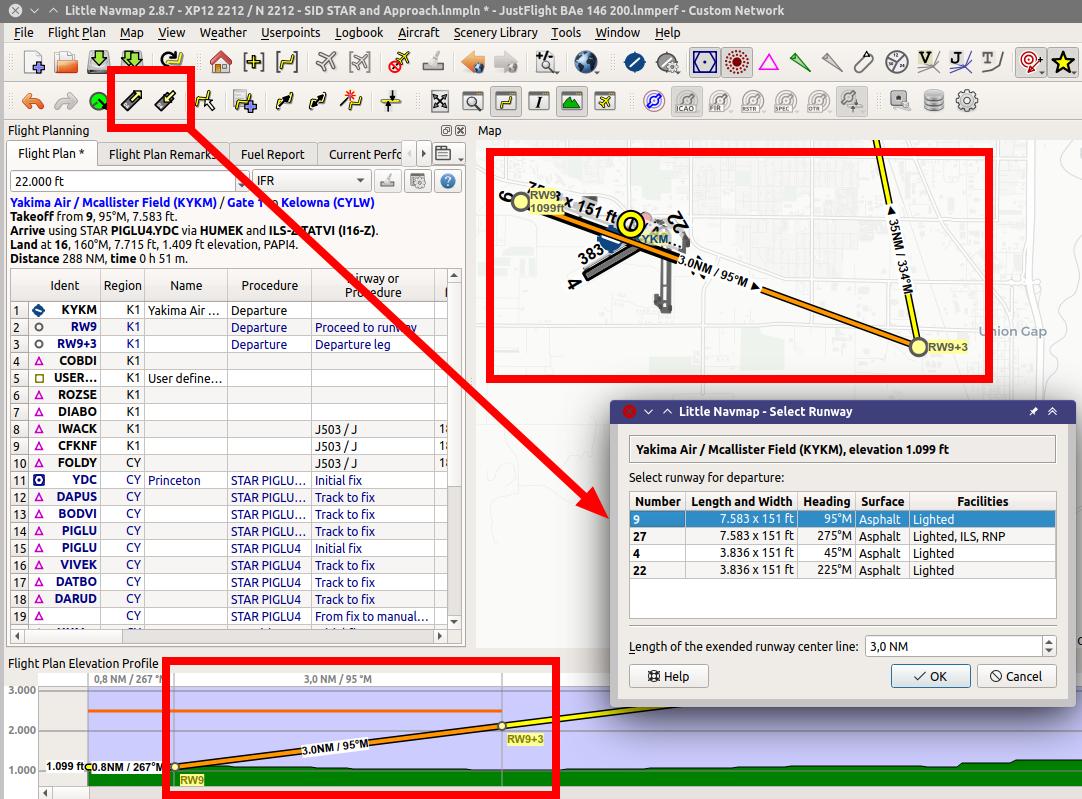 |
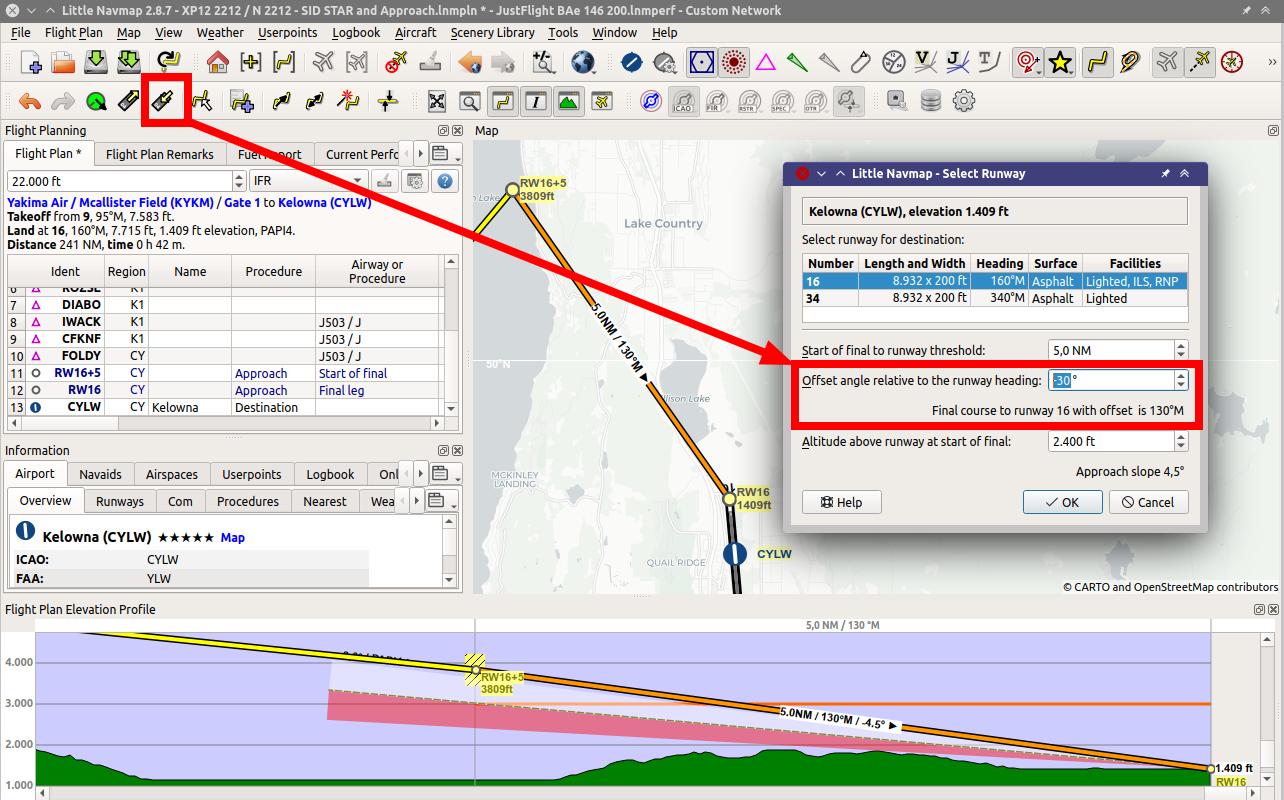 |
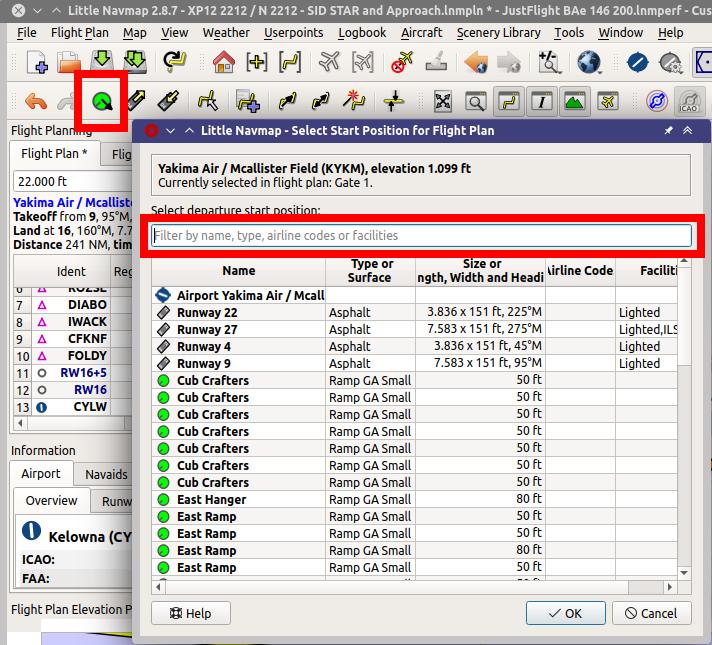 |
| Select a departure runway with extended runway center line (Departure and Destination Runway). | Approach runway can now be selected with an offset angle. Note that the function was renamed from Create approach to Select Destination Runway. |
Improved dialog to set start position. The forced runway assignment is not used anymore and the airport center can also be used as start position. See Select Start Position. |
 |
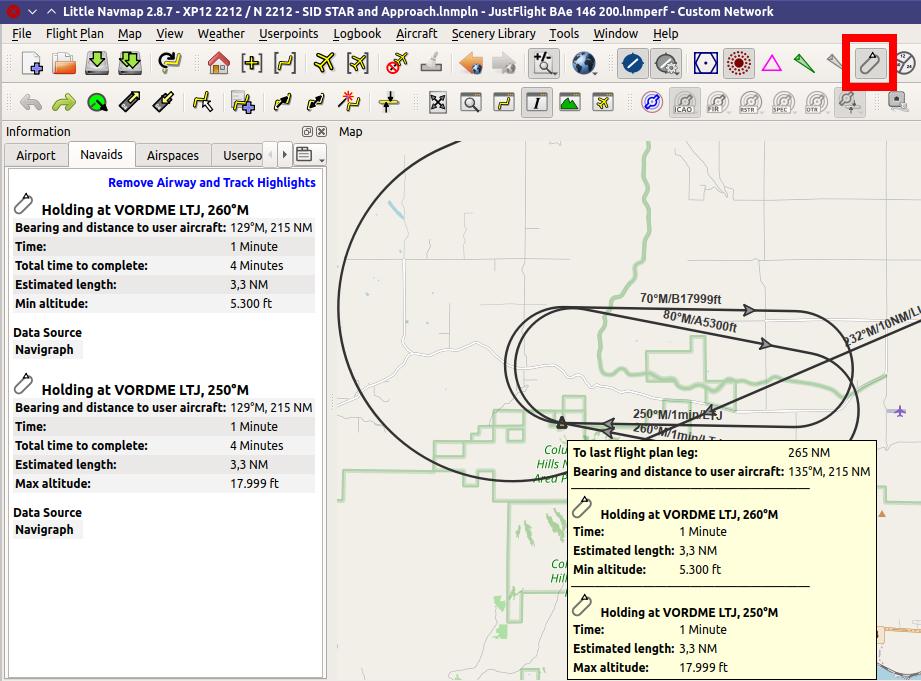 |
| Improved flight plan window. Now showing departure and destination runway information as well as summary of selected legs. New configuration dialog and options including explanations. See Flight Planning for more. | New map feature en-route holdings (Show Holdings). |
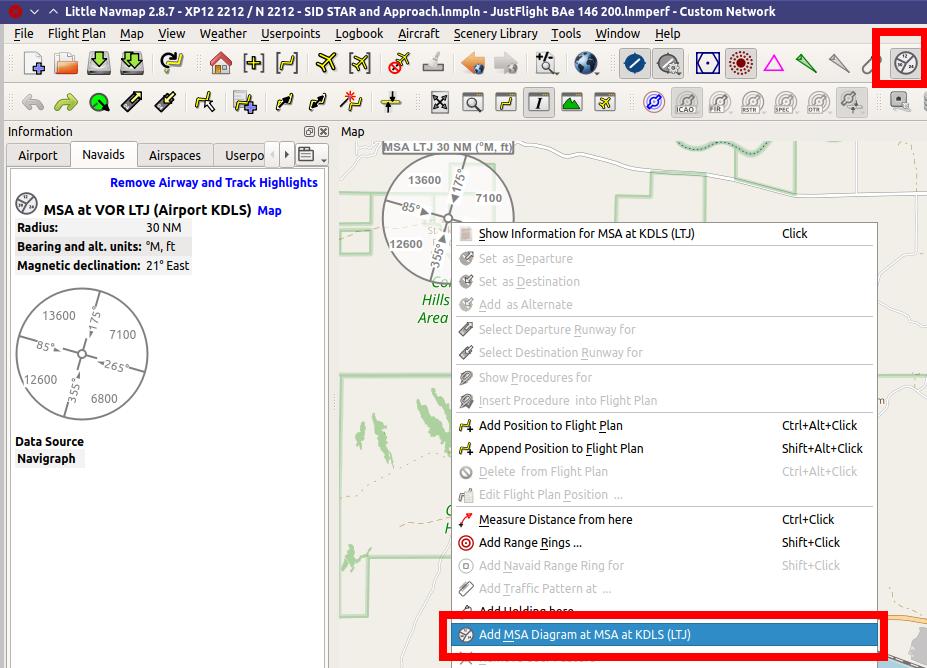 |
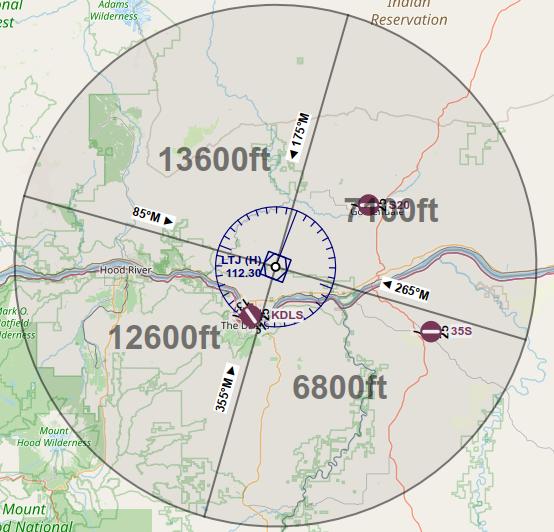 |
| Minimum sector altitude (MSA) is a new map feature. See Minimum Sector Altitude for more information. | Right clicking on a MSA symbol allows to add a to-scale diagram for a sector (Add MSA Diagram. |
 |
 |
 |
The turn anticipation indicator can be enabled in the menu View -> Show Turn Flight Path. It shows the predicted path for a constant turn rate. |
The function Show Selected Altitude Range Arc displays when the user aircraft reaches the selected autopilot altitude. | Show Aircraft Endurance displays the user aircraft endurance which is based on fuel on board, current fuel flow and groundspeed considering reserves and contingency as set in the aircraft performance file. |
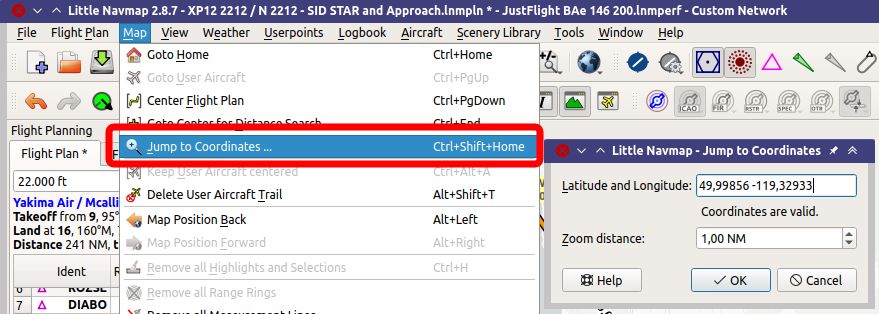 |
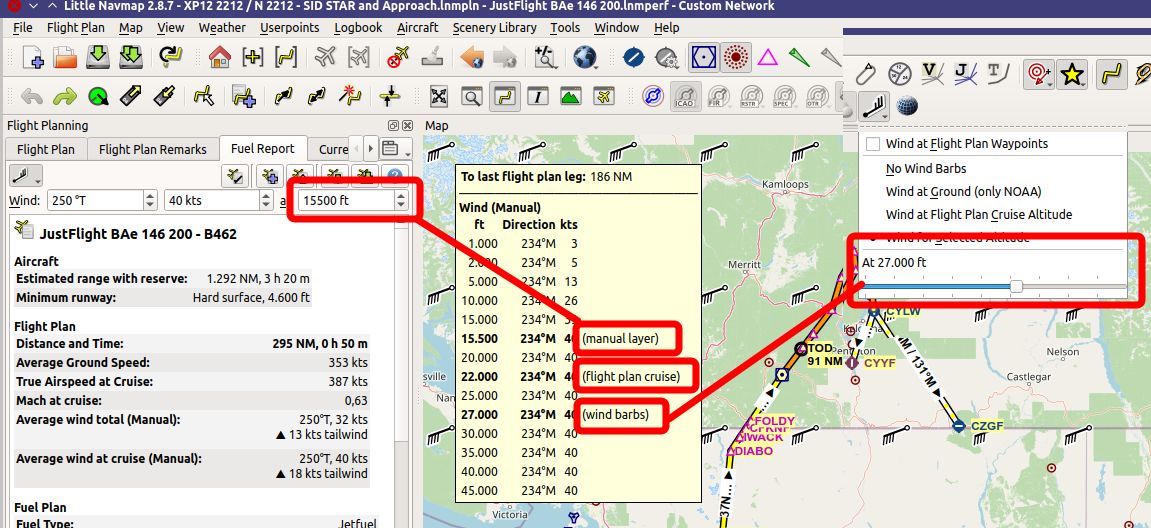 |
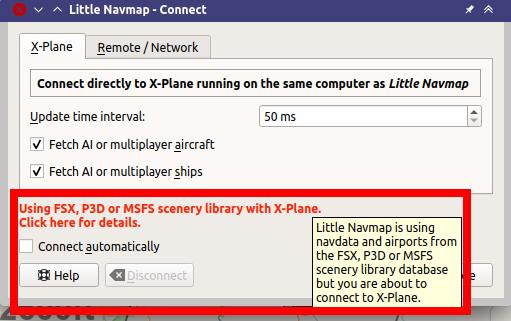 |
| New function to jump directly to the given coordinates (Jump to Coordinates). | The manual wind setting now uses a separate layer independent of flight plan cruise altitude. See Winds Aloft. | Little Navmap now warns if connecting to a simulator with the wrong scenery library. |
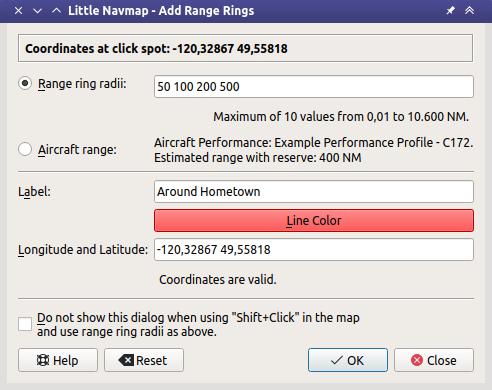 |
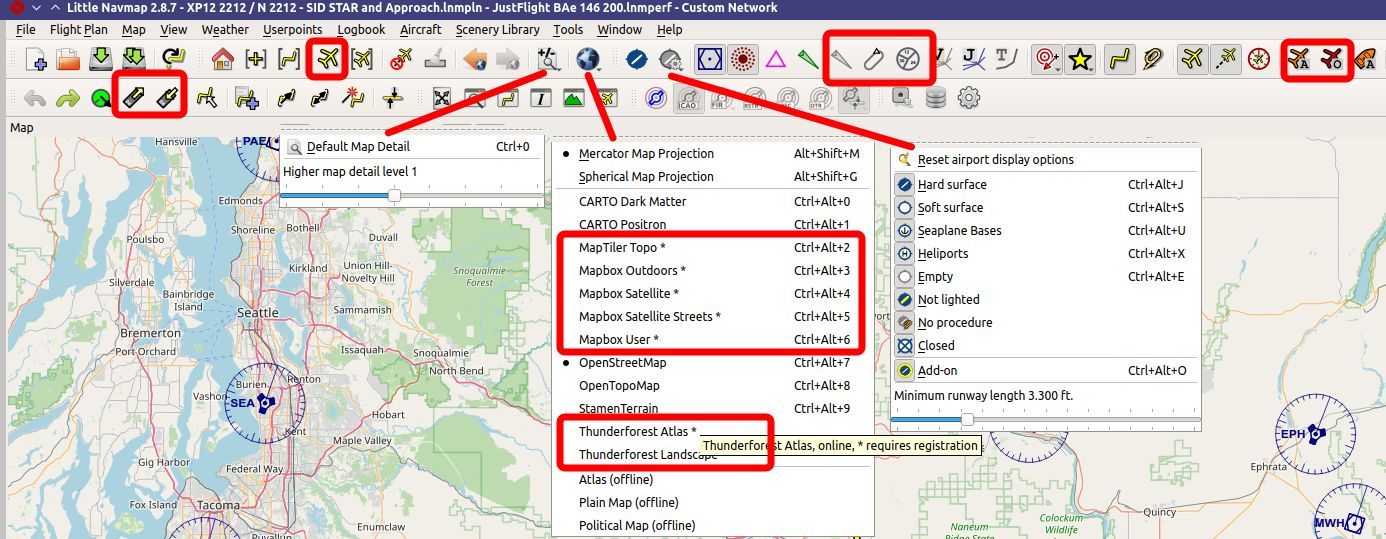 |
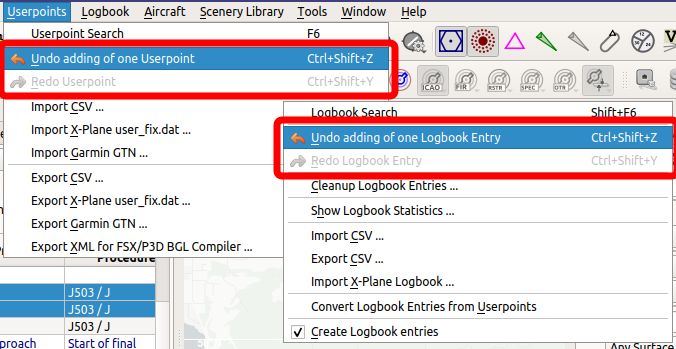 |
| New range ring dialog with more customization options (Range Rings). | New buttons, functions and drop-down menus in the toolbar. | Changes in the logbook and userpoints can now be undone. The undo stack is saved across sessions. |
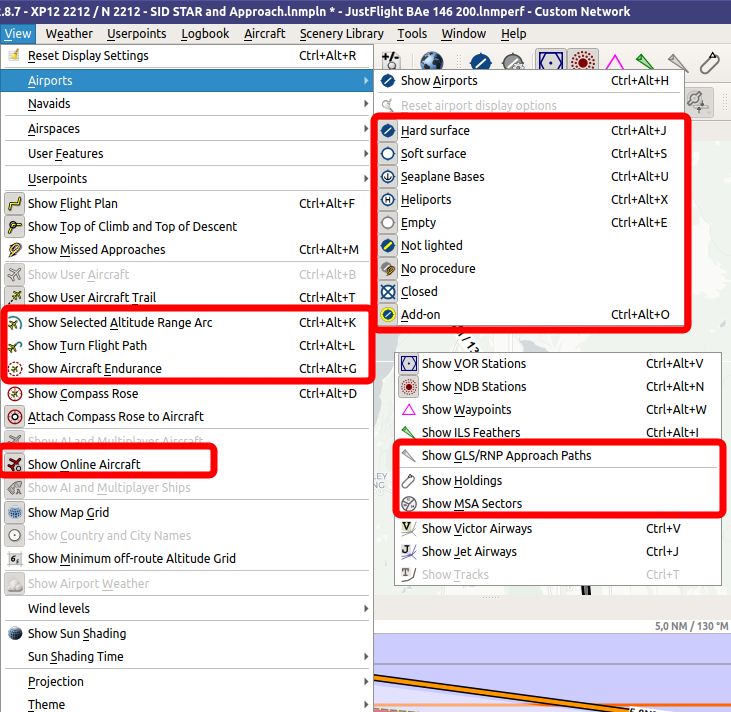 |
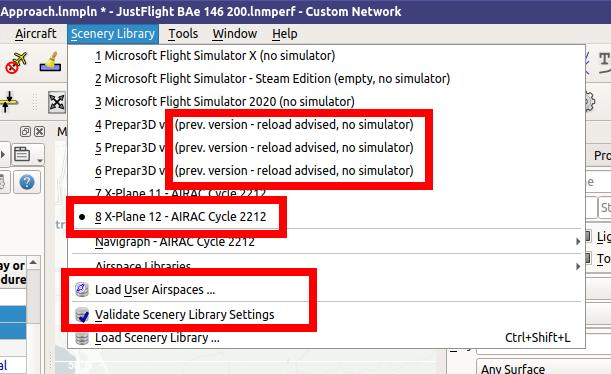 |
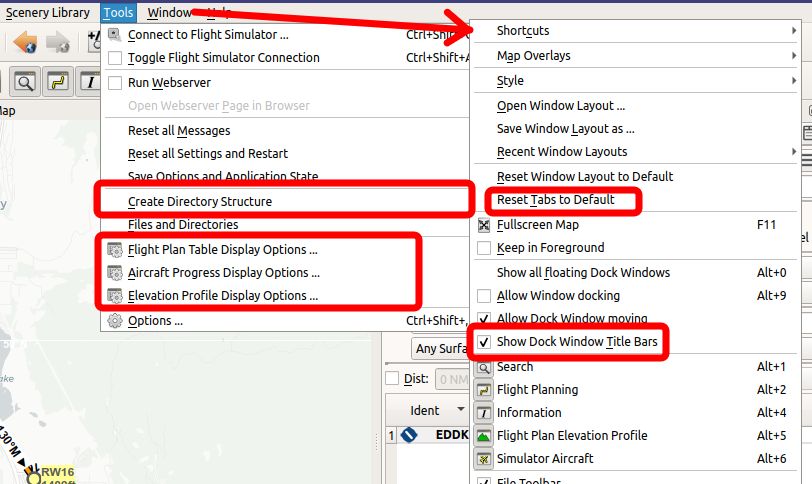 |
| New display options in Menu View. | Indicators show status of scenery library databases. See also Scenery Library Menu. | New options in tools and window menus. |
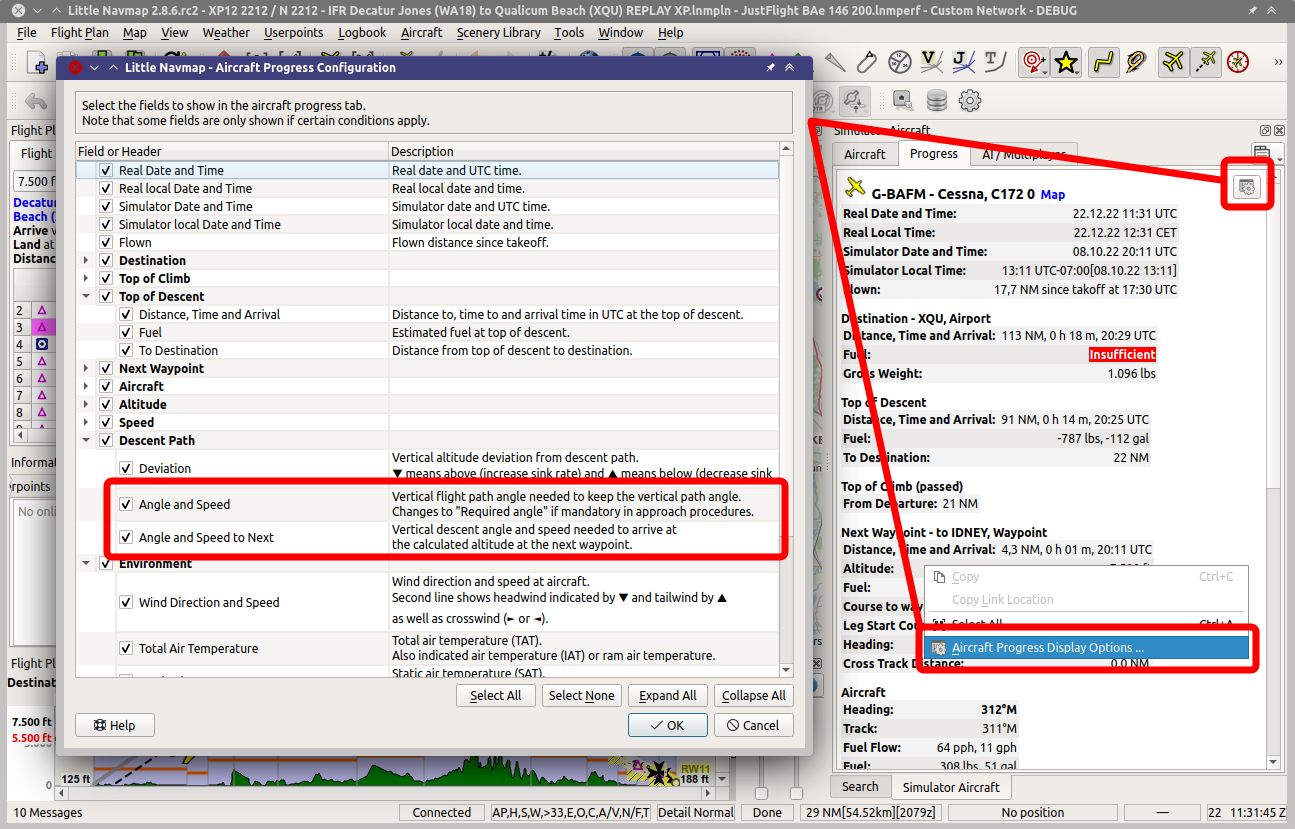 |
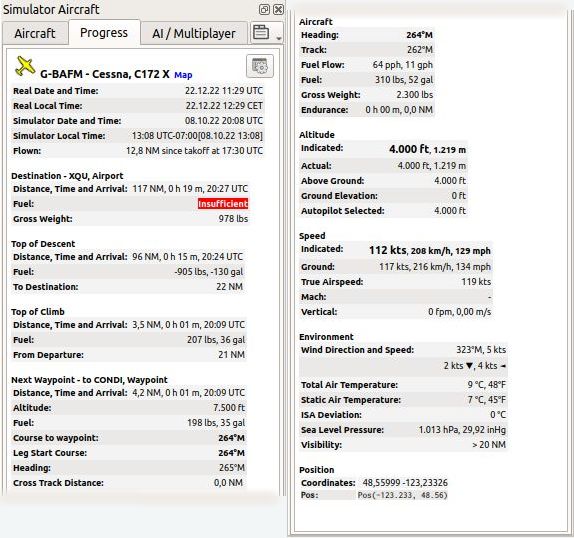 |
| The user aircraft progress can now be configured. You can enable or disable all fields. See Tab Progress for more information. | Tab Progress with all display fields. Note that more or less information is shown depending on flight phase. |
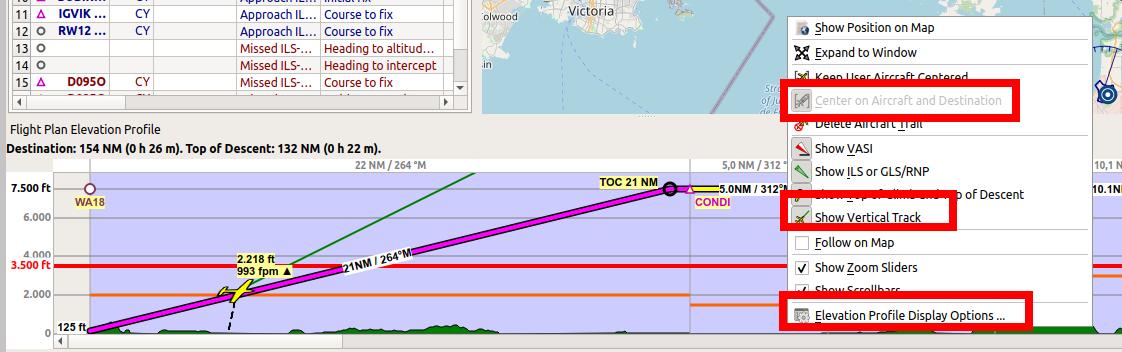 |
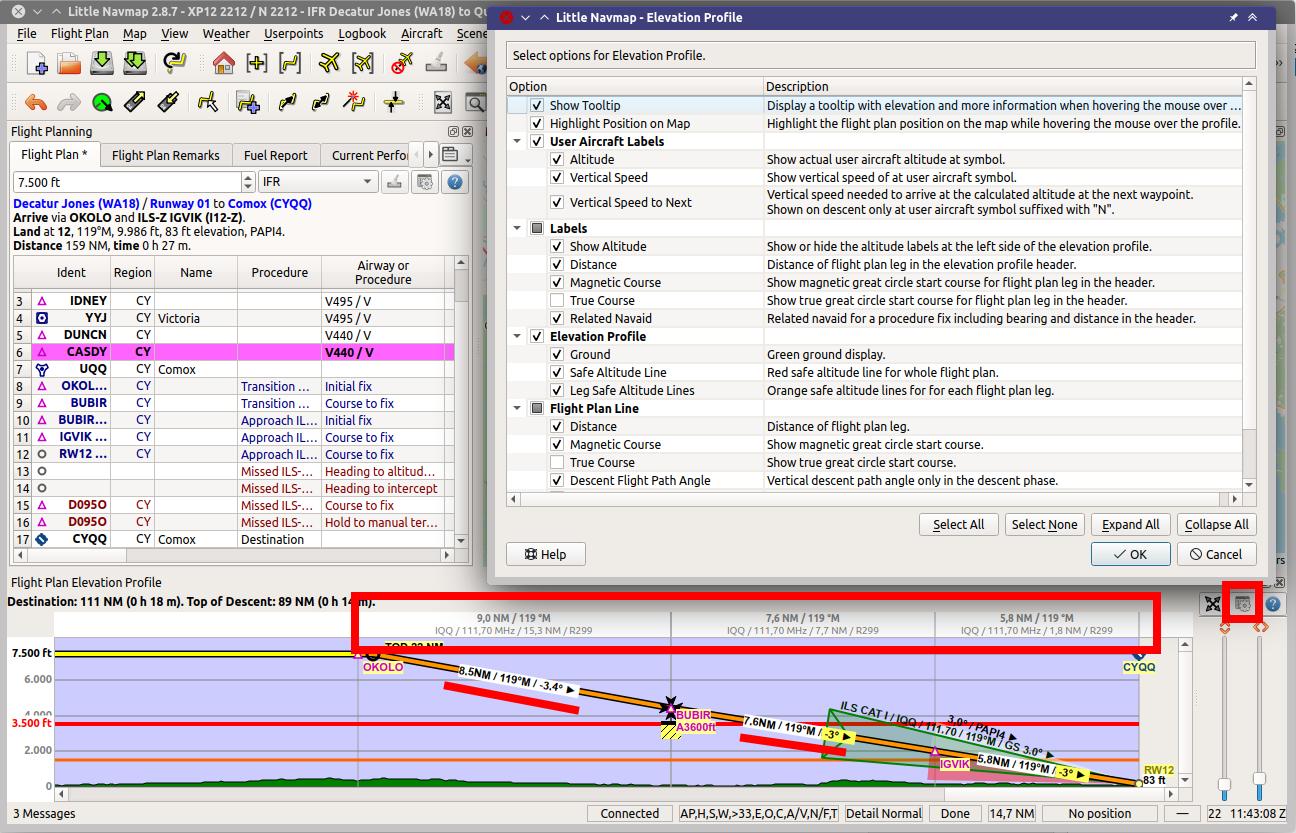 |
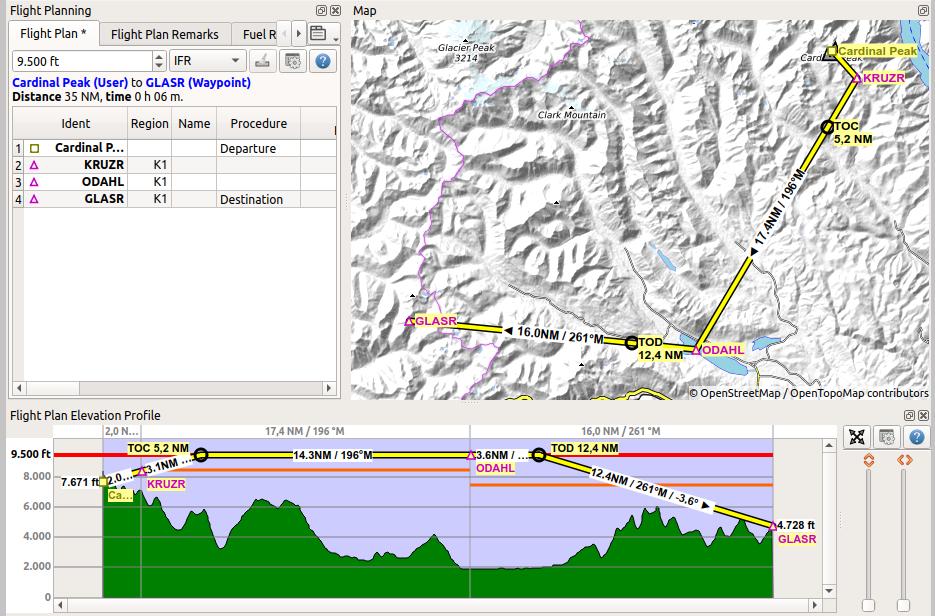 |
| Added functions in elevation profile. See Center on Aircraft and Destination and Show Vertical Track. | Display configuration for the elevation profile with many new options including explanations Elevation Profile. | The elevation profile is now calculated between arbitrary waypoints and does not need to start and end with an airport now. |
Options
New and changed in dialog window Options. This list is not complete. Refer to the changelog for a complete list of changes.
See Options for more information.
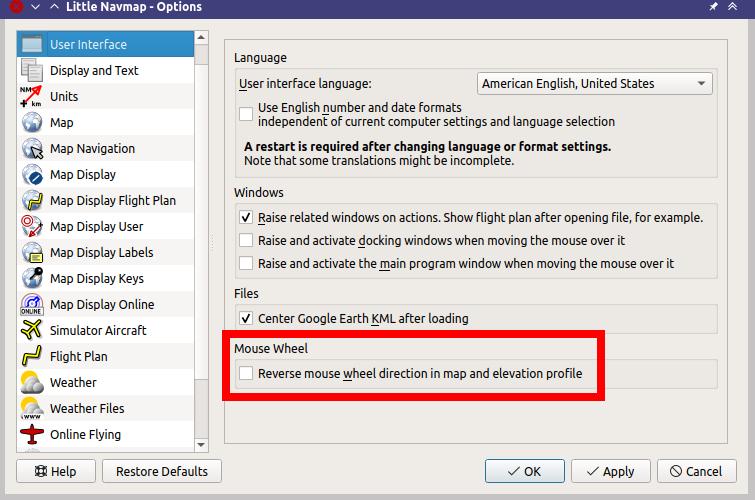 |
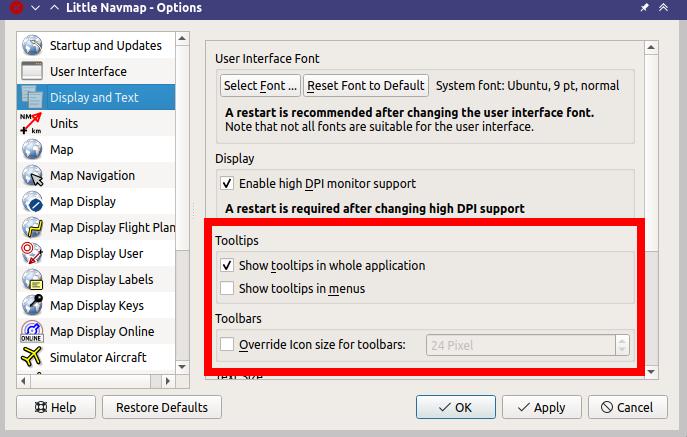 |
| Change mouse wheel or touch/drag gesture direction. | Enable or disable tooltips and change toolbar icon size. |
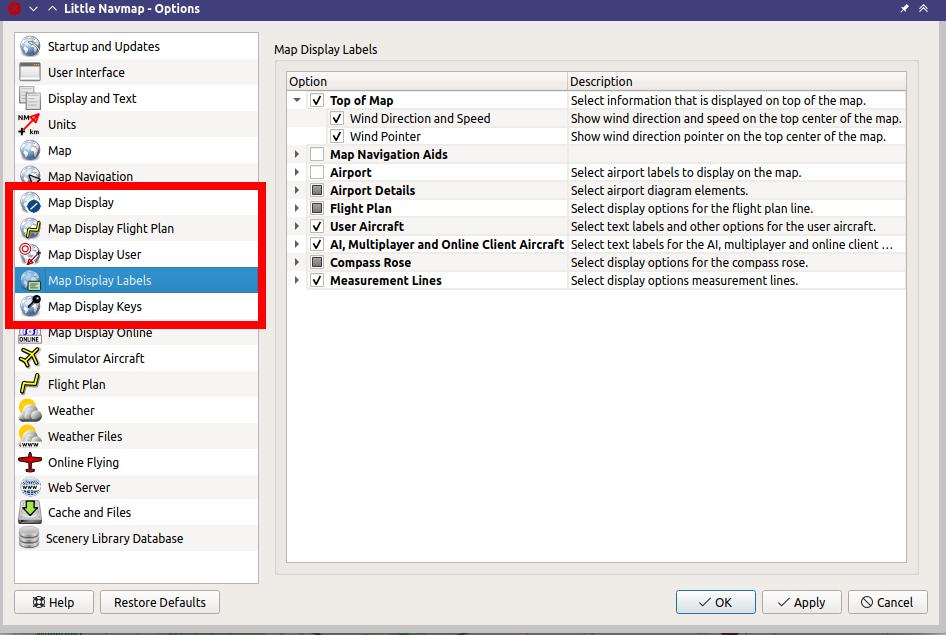 |
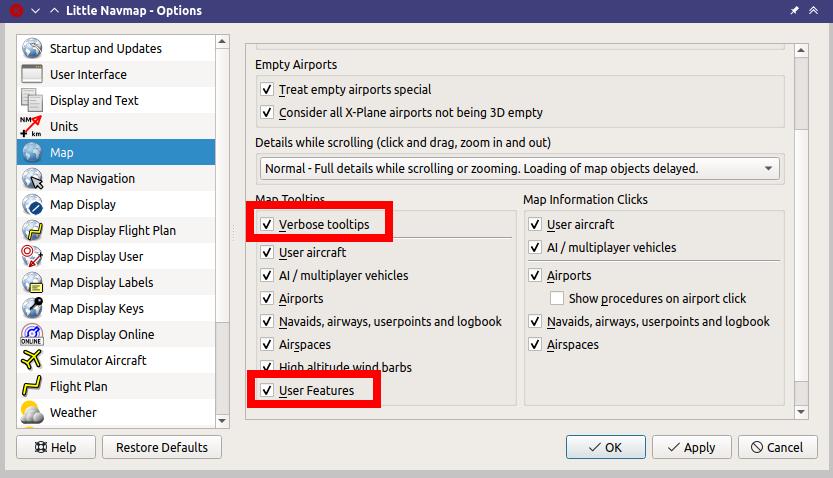 |
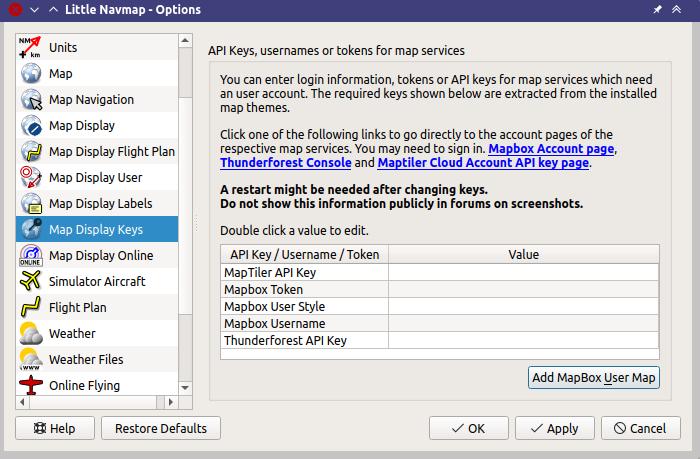 |
Many new label display options on page Map Labels. |
More map tooltip options. | Key management to use maps requiring a login. See Map Keys for details. |
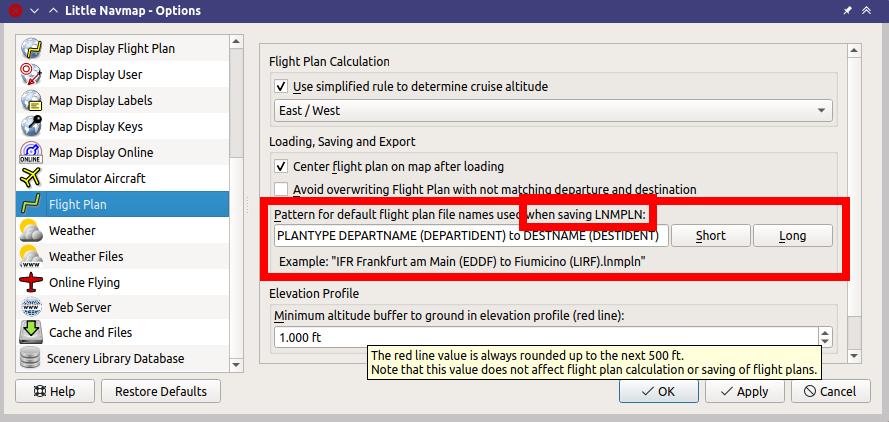 |
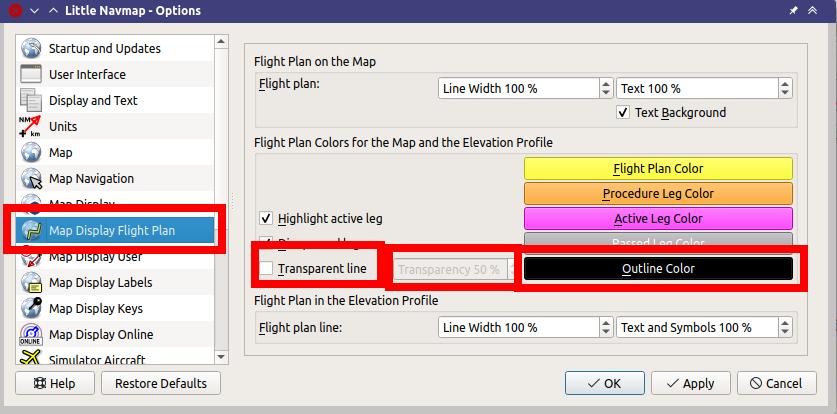 |
| The default file pattern set in options is now only used to save LNMPLN files. Default file name patters for all export formats can now be set in Flight Plan Multiexport. | New transparent flight plan line options similar to SkyVector. Many more configuration options were added around the map pages. |
 |
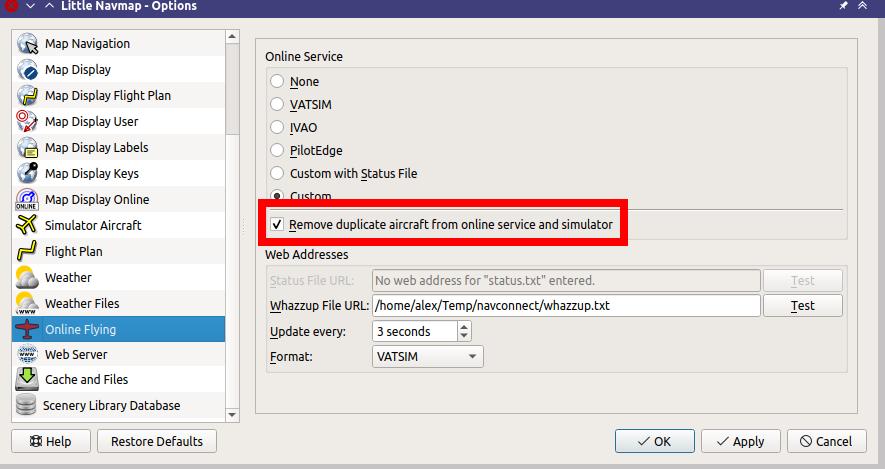 |
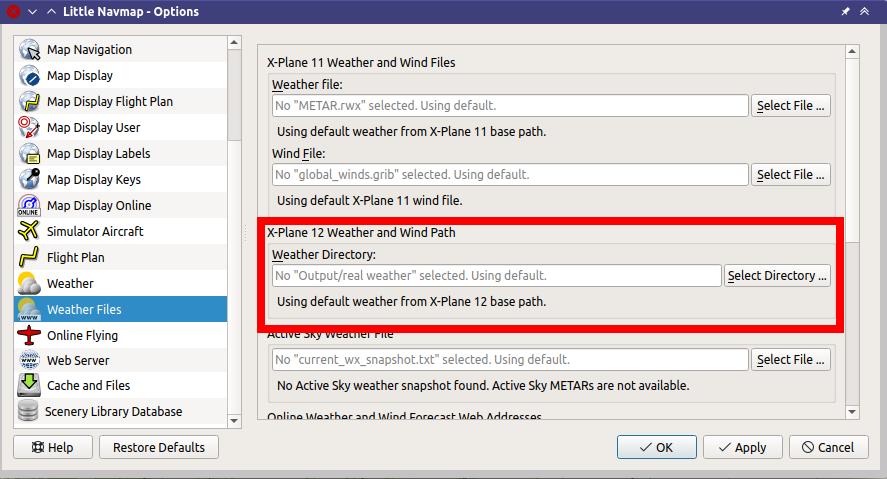 |
| Zoom out on takeoff and touchdown added. See User Aircraft Centering. | Duplicate aircraft are now removed reliably. You can disable this here if needed. See also Simulator and Online Aircraft Duplicates | New weather folder options for X-Plane 12. |